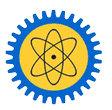Access to our online catalog
Start by accessing the library's online catalog at libcat.busitema.ac.ug.
Basic Search
Our Library catalog homepage offers a basic search box. Enter your search terms in the search bar. This can include keywords, author names, titles, or subjects.
Use Boolean Operators
If your initial search results are too broad or not specific enough, you can refine your search using Boolean operators:
AND: To narrow results, use "AND" between keywords (e.g., "Engineering AND Hydrology").
OR: To broaden results, use "OR" between synonyms or related terms (e.g., "Engineering OR Mathematics").
NOT: To exclude specific terms, use "NOT" (e.g., "Anatomy NOT Patholgy").
Filtering Options
While Searching for the Library materials ijn our Library you can filter your search by serching with following facets
Publication Date: Narrow results by publication date range of the material you are looking for
Author: Find materials by a specific author.
Subject: Explore materials categorized under specific subjects.
Location: You can also filter by the location of the item given the multi-campus model of our Library
Browse by Call Number
If you have a specific call number for the item you're looking for (such as from a syllabus or citation), you can use it to locate the item directly.
View Item Details
Click on a search result to view more information about a specific item. This includes the title, author, publication details, availability, and a brief description(table of content)
Availability
Check if the item is available for borrowing or if it's currently checked out. Note the location of the item within the library.
Place a Request
After finding a relevant item, take note of its subject headings, author, or related materials listed in the item details. This can lead you to additional resources.