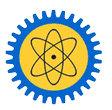Research Support
The library continues to offer you research support - find out where and how to get help for your research or coursework
Expert help
- Consult with the Campus Librarians
- Start your research with our Research Guides - the research guides will help you quickly get started with your research by giving you a step-by-step access to categorized resources
- Chat with a Library using our "Ask A Librarian" Service
Quick Help
- Connect from home - remotely access the E-Resources
- Using MyLOFT - guide
- Tips on how to begin your research
Scholarly Writing Help
- Citation and Writing Tools
|
|
The Library supports Zotero and Mendeley because they are Open Source(s) - Use this matrix to help you decide which of the two tools is right for you, and after you have made a decision, download the tool of your choice and start using it.
Determine the best citation management tool to use (Zotero Vs Mendelay)
|
|
||
|
Strengths |
|
|
|
Type |
Desktop software and browser add-on for Firefox, Chrome, and Safari. Limited functionality through website. |
Desktop software and web-based. Browser add-on for IE, Firefox, Chrome and Safari. |
|
Cost |
Free with 300MB of back-up storage. Storage & group upgrades available for a fee. Open source. |
Free with 2GB of web space. MIT users have access to enhanced storage and group upgrades. See our Mendeley guide for details. |
|
Learning curve |
Quick to learn; simple design, many online user guides and demos. |
Quick to learn; simple interface |
|
How does it work? |
Zotero can tell when there is bibliographic information on a website and and icon shows in the browser's URL bar. Click the icon to add the item to your Zotero references. Zotero will automatically retrieve metadata for PDFs that are added. |
Click the browser plugin icon to save bibliographic information from websites. Mendeley will automatically retrieve metadata for PDFs that are added. |
|
What kinds of records can you import and organize (PDFs, images, etc.)? |
Traditional formats (books, articles, patents), as well as web pages. PDFs, web screenshots, and other file types can also be stored in the records. |
Best with records for traditional formats (articles, books, etc.). PDFs and other file types can also be stored in the records. |
|
Can you search within PDFs |
Yes. Make PDFs searchable by choosing to index them in the preferences menu. |
Yes. Highlights the words you are searching for. |
|
Are records in your library viewable by others? |
Yes, if you choose to share them. You can set up individual and group profiles and share records. |
Yes, if you choose to share them. You can set up individual and group profiles and share records. |
|
Can you export records to other citation software? |
Yes |
Yes |
|
Does it work with word processing software? |
Yes. Works with Word, LibreOffice, and Google docs; also works with LaTeX through BibTeX. |
Yes. Works with Word and OpenOffice; also works with LaTeX through BibTeX. |
|
Does it back up your records? |
Yes, if you choose to back up or sync your Zotero library. A small amount of storage for attachments is free. |
Yes. With an MIT account, 100GB of storage is free. |
|
Can you annotate PDFs (highlight & make notes)? |
No |
Yes |
|
Other important features |
Can be used for collaborative work with groups. Will automatically attach PDFs to records if you choose. If you back up records, you can sync multiple computers. |
Very good for collaborative work. Will automatically attach PDFs to records if you choose. If you back up records, you can sync multiple computers. |
|
Does it have a mobile site or app? |
Yes, a mobile site through zotero.org. There's also an app called ZotPad for iPhone/iPad |
Yes, an app for iPhone/iPad |
|
Link to vendor documentation |
Download and direction manuals
| S/N | Tool | How to... | Tutorial(s) |
| 1 | Zotero | Install and use Zotero | Video 1 Video 1 |
| 2 | Mendeley | Use mendeley | Video 1 |
| 3 | JSTOR | Use JSTOR | Video 1 |
Citing sources and avoiding plagiarism
Follow the sources below to guide you on how best to cite your sources. The citation style you choose to use in your academic work will vary, most often depending on the discipline of the individual course. There are many different kinds of style guides but three of the most used are the American Psychological Association (APA), the Modern Language Association (MLA), and the Chicago Manual of Style. The links below are adapted from external but trusted sources.
- Citing sources: Overview from MIT
- A Quick Guide to Citations from University of Illinois
- Citation Styles Handbook: APA - Purdue University
- Citation Styles Handbook: MLA - Purdue University
- Citation Styles Handbook: Chicago Style - The Writing Center, University of Wisconsin-Madison
- Recording of the JSTOR tools and features webinar