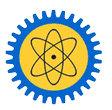Using WIFI in the Library
The WiFi in the library is Eduroam. A safe, global Roaming Access service called Eduroam (Education roaming) It was created with the International research and Education community in mind. The Research and Education Network of Uganda (RENU) offers Busitema University and other Ugandan institutions the Eduroam service. By just opening their laptops, employees, researchers, and students from participating institutions can access the Internet both within their own Campus and when they visit other participating Institutions. All users of the Busitema University Library will be able to access all electronic resources alongside all other digital university services by registering for Eduroam.
How to register for Eduroam Account?Staff and students must configure their laptops or smartphones with the assistance of the university's ICT staff in order to use Eduroam wifi. Only after registering their phone, tablet, or laptop and having its Electronic identity taken, staff and students at Busitema University will be able to use Eduroam. This will create an account for network access. To register your device with Eduroam, get in touch with the Administrator of the ICT staff and request an account by following the instructions below. Your computer will need to be configured by the ICT staff in order to allow Eduroam access. Make sure you have an Institutional or Busitema University E-mail address before requesting that your device be registered with Eduroam.
Sending Your Details
To get started with using Eduroam you will have to be registered first by the IT Staff. Follow the link below to provide your details so that you can get registered. After you have sent your details, it will take not more than 24 hours to get registered - follow the link sent to your e-mail. Open Registration Form
Use of Wired Network
Additionally, the library offers Ethernet access through several ports located near the public reading areas. To connect to your computer, please bring in your well-terminated Ethernet cable. This is in case using WiFi presents any difficulties for you. Please be aware that if you are using a laptop in the computer lab or E-Learning center for personal use, you are not allowed to unplug any Ethernet cables from the computers.