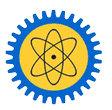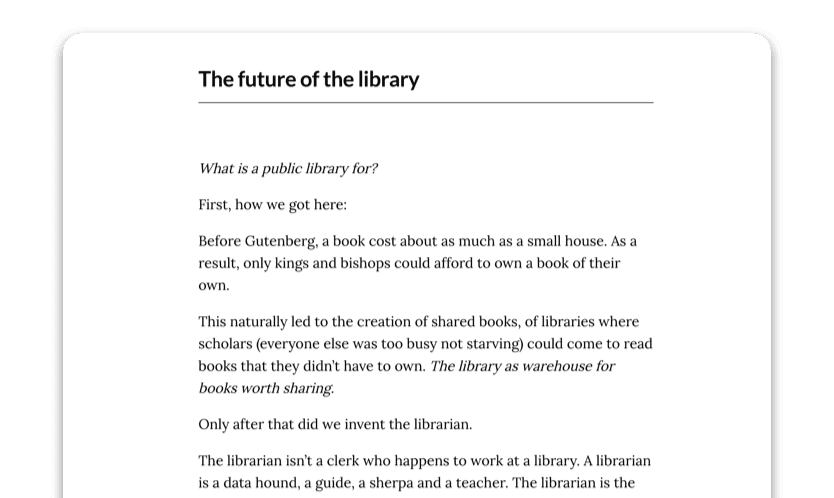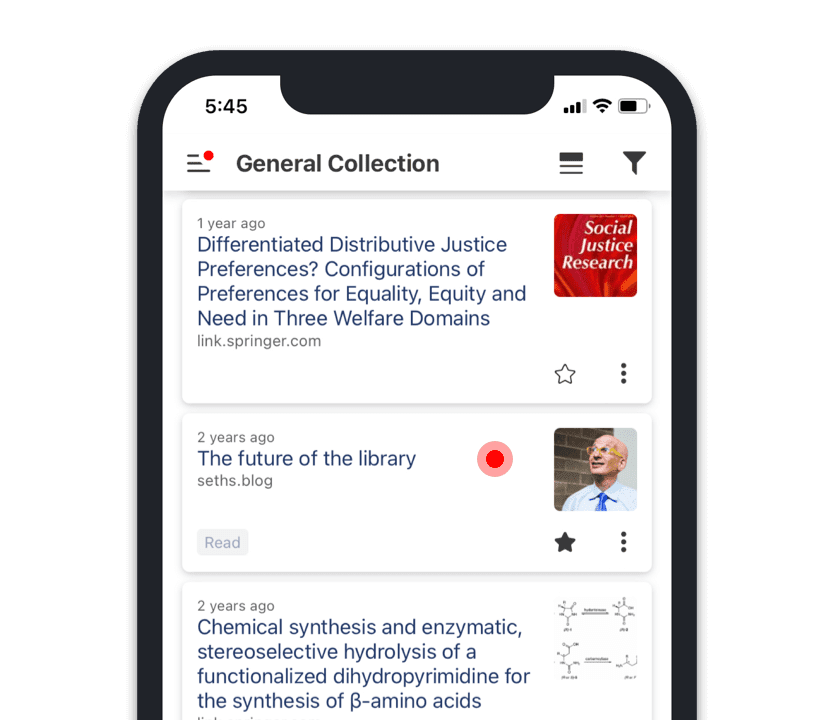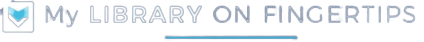
My Library on Finger Tips or MyLOFT is a proxy or authentication platform that allows you remote access to full-text articles from subscribed to scholarly research from commercial journal databases. Follow these simple steps to register and get an account with MyLOFT
To RegisterGo to the Busitema University Library Website then click on the MyLOFT logo (![]() ) which is on the search widget
) which is on the search widget
OR You can open directly MyLOFT login page
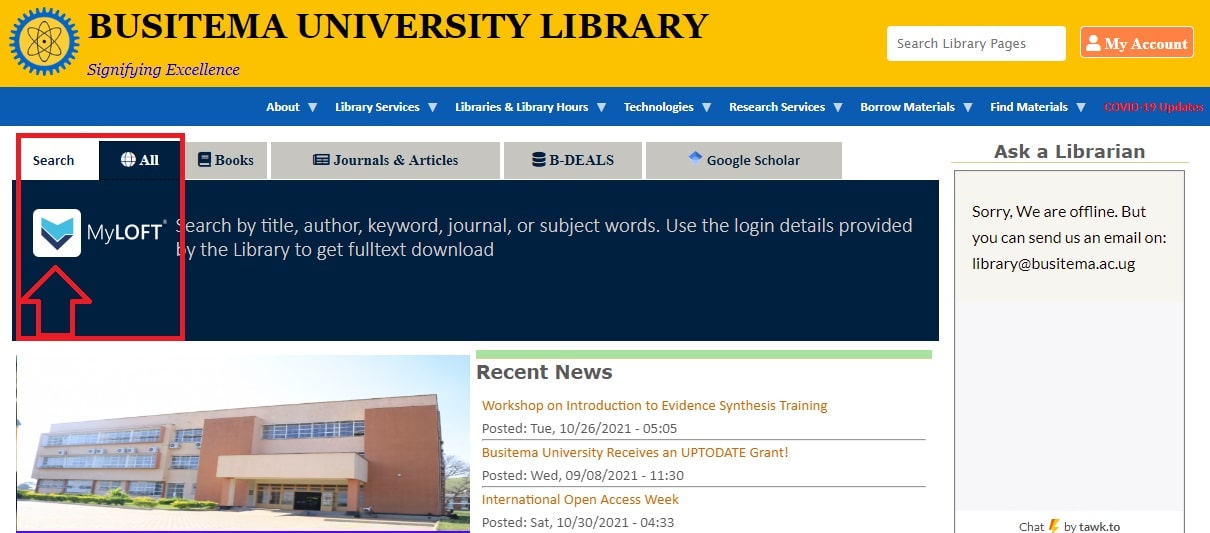
A new page will open in another tab. Ensure that the "Busitema University, Uganda" name, and Logo appear on the page as in the figure below. Scroll down the page and click on Sign Up
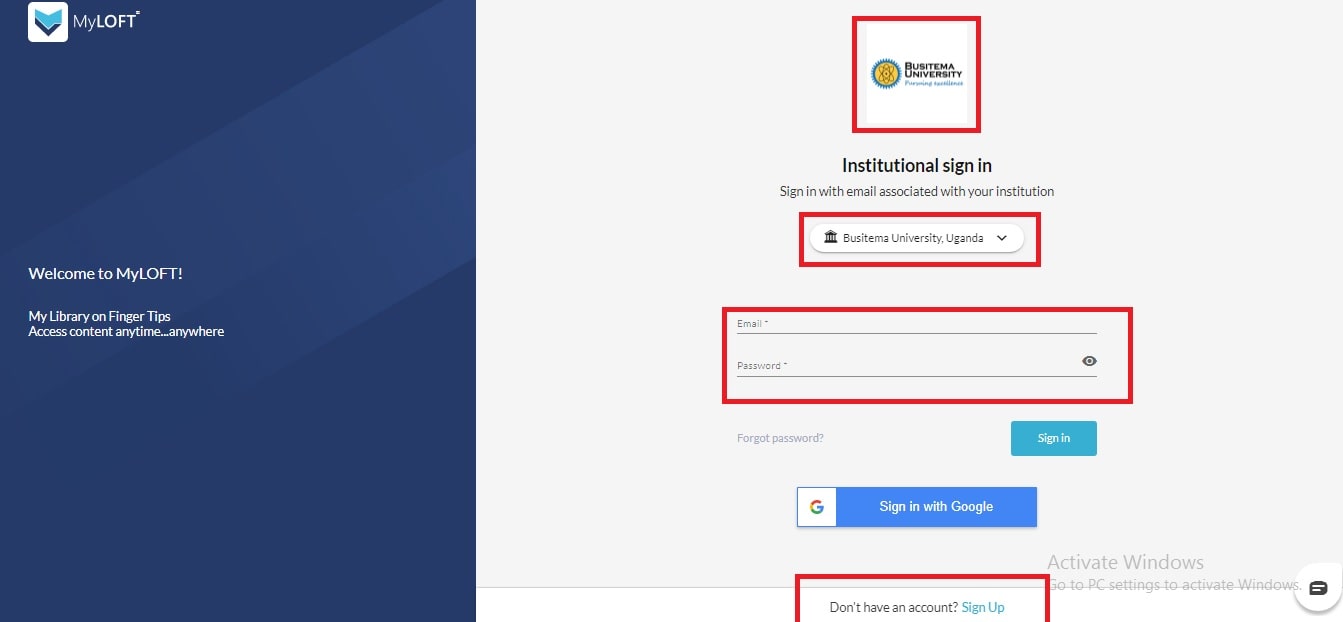
From the page that shows [as the Figure below], enter all the required details, accept the Terms of Service and Privacy Policy and click the "Continue" button. You can use any email but we prefer that you use your @busitema.ac.ug email address.
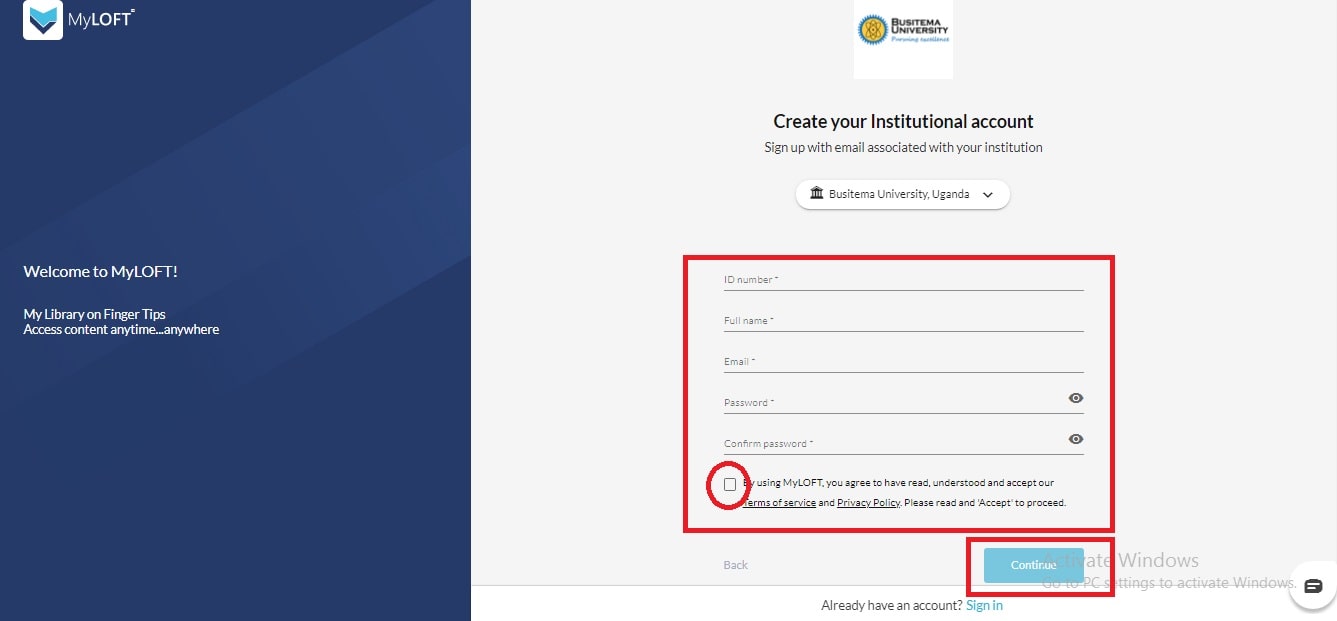
Visit your e-mail to verify your account and thereafter click on the "Sign in" Button.
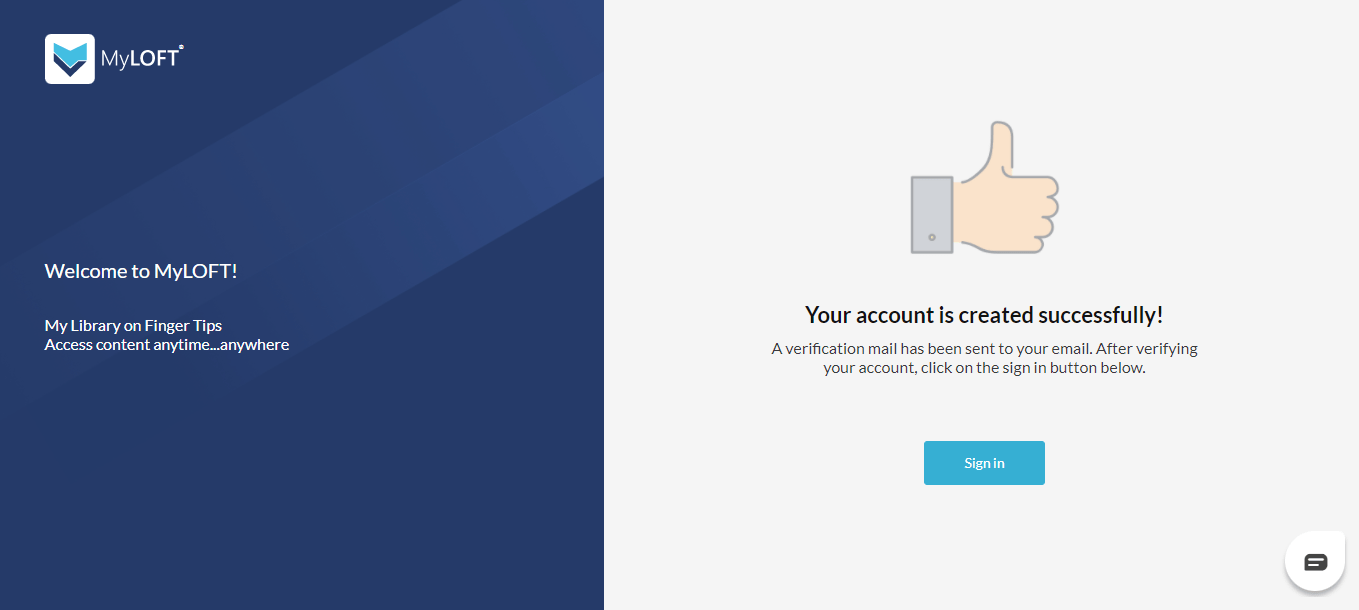
Enter your Email and Password that you used at the account creation or registration, then click the "Sign in" button.
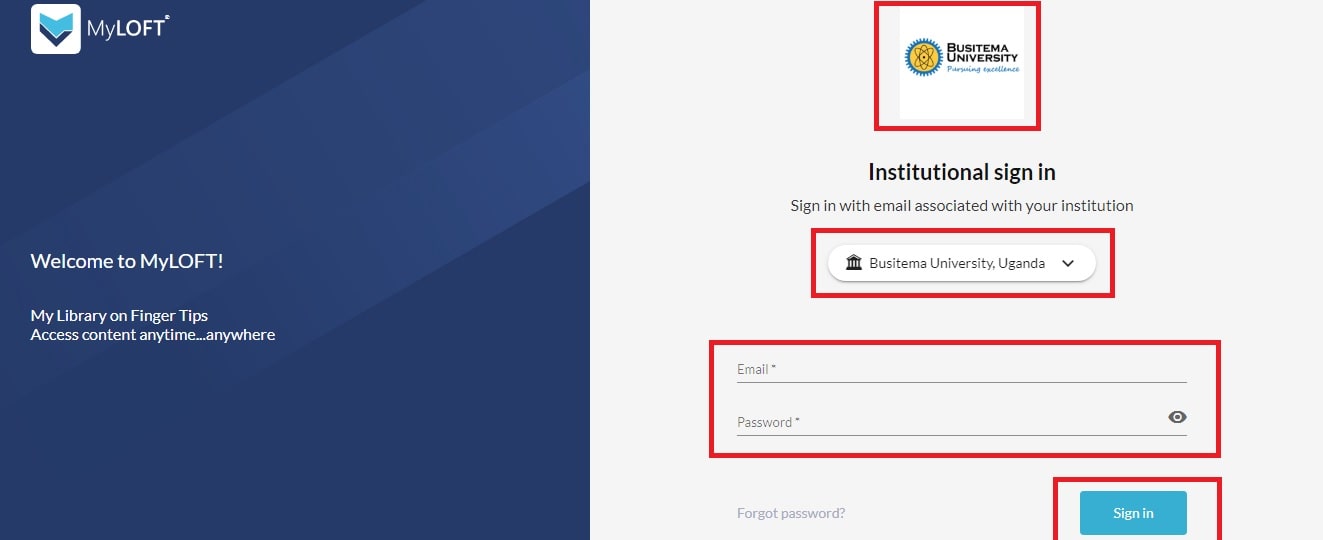
This should complete your registration and login process
At this point, all your searches whether in Google Scholar or any other search engine will be automatically authenticated.
MyLOFT App
You can use MyLOFT on your phone or any other mobile gadget. Follow the steps bellow to set up your MyLOFT App.
Download the MyLOFT App from Android Playstore / iOS Appstore / Chrome Extension Webstore and login with your existing MyLOFT credentials:
Institute: Busitema University, Uganda
Email Address: [Enter the email address that you used to create your account] e.g. library@busitema.ac.ug
Password: [Your Existing MyLOFT Password]
If you've forgotten the password then click here to reset it. The link will be active for 90 days
Discover, Access, Save and Organize your content using MyLOFT.
To Learn more check out tutorials, Getting started with MyLOFT
This is in regards to share an important update related to MyLOFT application. In response to fast changing and growing Android & iOS OS versions, We're discontinuing support to devices running older OS with low usage. In order to keep MyLOFT up to date, posted 3rd January 2022, with the release v1.4, MyLOFT will be available and supported on Android 9+ and iOS 12+ operating systems for Android and iOS users respectively.
Why is support ending?
With the release of Android version 12, Google has stopped the support for Android 8 or older. This means that no more security patches or OS updates will be pushed out by Google and Handset vendors as well. Similarly, Apple is also pushing the users to stay up to date with their latest iOS version i.e. iOS 15.
What does this mean?
It means that any devices running on older OS versions will not receive our future updates, bug fixes and security patches. If the app is already installed on a device having an unsupported OS, the app may or may not work on the same. Your patrons are advised to plan an OS upgrade or move to the device having the supported OS version i.e. Android 9 or newer & iOS 12 or newer.
|
|