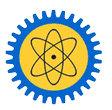Busitema University's Online Public Access Catalog offers a self-checkout feature that enables users to independently borrow library materials. To utilize this service, users should access the catalog through libcat.busitema.ac.ug. The users needs to log in using their library credentials, which could be their student ID or a unique username and password. Once logged in, users can locate the items they wish to borrow within the catalog. This is done by searching for specific titles, authors, or keywords. Once the desired items are located, users the go ahead to select them and follow the prompts to initiate the self-checkout process. This process involves confirming the chosen items, reviewing borrowing terms, and confirming the transaction. The system will then update the user's library account, indicating the borrowed items and their due dates.
The self-check-in feature on Busitema University's Online Public Access Catalog likely allows users to return library materials independently. Users can access the catalog using libcat.busitema.ac.ug, and after logging in with their catalog Log in credentials, they can then navigate to the self-check-in section. In this section, users can interact with the system to initiate the return process. This involves scanning the barcodes or RFID tags of the items they want to return. The system will then update the user's library account, marking the returned items as checked in. Users may also receive a confirmation message on their emails that the return was successful. This self-check-in process enhances user convenience by allowing them to complete the return without needing to wait in line at the library's circulation desk.