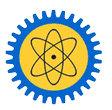Access the Institutional Repository
Visit the Busitema University Institutional Repository at ir.busitema.ac.ug using a web browser.
Browse the Repository Homepage:
Once on the repository's homepage, you may see options such as "Search," "Browse," or "Collections." Explore these options to find research materials.
Search for Research Articles
Use Search bar to search for specific research articles or topics of interest. Enter relevant keywords, author names, or research titles to initiate a search.
Browse Collections
collections are organized by Faculties which is further divided into departments. You can click on "Browse" or a similar option to view these collections. They may be categorized by department, year, or subject.
Access Abstracts
Abstracts for each research are in open access. This means you can freely read the abstracts for the research articles without any restrictions. To access the abstracts, click on the individual research papers or articles you are interested in.
Request Full Access
If you wish to access the full articles or papers after reading the abstracts, you will need to request access. There are instructions that guides you on how to request full access to the articles
You will be required to need to provide your contact information, affiliation, and the reason for your request. This process allows the library to track who is accessing the research materials.
After making a request, you may need to wait for approval from the library or repository administrators. They will review your request and, if approved, provide you with the necessary access to the full articles.