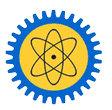Remote Access to Online Resources - Authenticated Access
Note- Access A-Z list of all online subscriptions
- Open access resources - All most everything is available for full-text download.
- E-Books
- Dissertations and research reports - Busitema Digital Environment for Access to Learning and Scholarship (B-DEALS) of all subscribed to online resources
- LibHub - browse and search all the databases from a single search interface
- You will get fulltext article download from only those online databases that Busitema University have a subscription. Follow theA-Z List of databases
- Find subject-specific databases
- Use MyLOFT authenticated access when working away from campus to get fulltext article download
- Still can't get access? Ask a Librarian
Use a Busitema University IP Address
Most publishers allow you access to our online resources if you're using a device connected directly via Busitema University IP address
- If you are on any of the 6 campuses' network with a Busitema IP address, you can go directly to most resources.
- If you are off-campus with a non-Busitema University IP address, you need to download the MyLOFT extention [add a link to download MyLOFT], that will install directly into your browser. Follow the How to use MyLOFT guide. Once you're login into MyLOFT, you will automatically be authenticated to get fulltext Article Download.
- If you are off-campus with a non-Busitema University IP address, you can login directly into the MyLOFT databases and follow the MyLOFT How to guide to get fulltext article download.
- Once you're logged on to MyLOFT, Set your Google Scholar preferences so that custom Busitema links show up in your search results – Busitema University Logo will appear on every search result
- Manually edit the URL of a web resource
If you are on a publisher’s site you can get authenticated via Busitema’s MyLOFT by redirecting the link through the libraries’ proxy server by adding “will add the authentication link here after MyLOFT has been set up=” to the start of the URL:
URL of article/story:
https://www.nature.com/articles/nature04177
Edit the URL to look like this (be sure to keep the initial “https://”): and the authentication link= https://www.nature.com/articles/nature04177